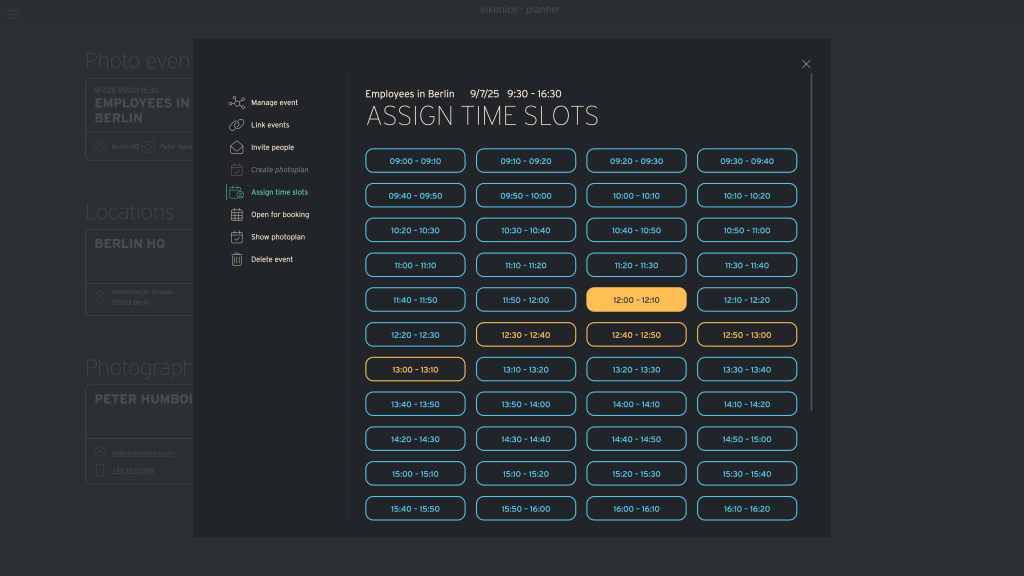The Eikonice planner is build to handle the majority of the planning process automatically, but you might still want to edit certain parts of the photo plan manually. This can be done here. This becomes available only after the “Create photoplan” has been completed. The first thing you should do, is to make sure the the photographer gets an appropriate amount of breaks during the photo event. A good rule of thumb is aprox. ten minutes pr. hour and 40 minutes lunch break for a full day.
Making changes #
When you click a time slot (I.E. 13:20 – 13:30) you get a few appropriate options:
Break #
This makes the time slot unavailable for employees to book, and thus gives the photographer a break. Use this on a few continuous slots to make a longer lunch break if appropriate. Breaks are displayed as yellow outlined slots.
Free #
This unblocks the time slot and makes it available for employees to book. Free slots are displayed as blue outlined slots
Assign to a person #
If you wish to assign a time slot to a person manually, rather than have them pick their own slot, this can be done here. Just pick the name from the menu. Manually assigned slots are displayed as solid yellow slots. If you wish to assign a timeslot manually to a person before they have their corporate email – I.E. during the onboarding process – this can easily be done. Just upload a spreadsheet on the “invite people” page and they will be available when you click a timeslot.