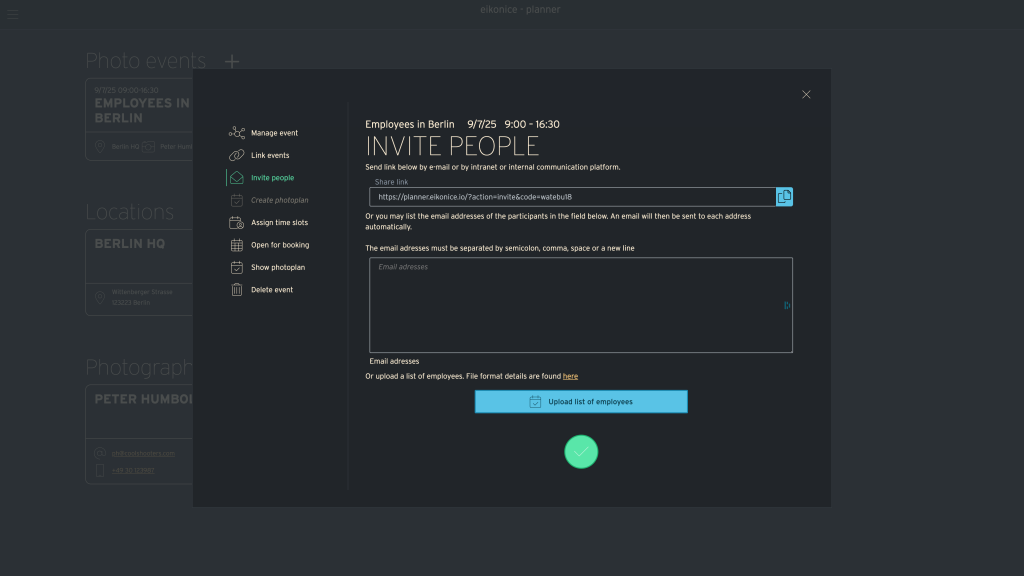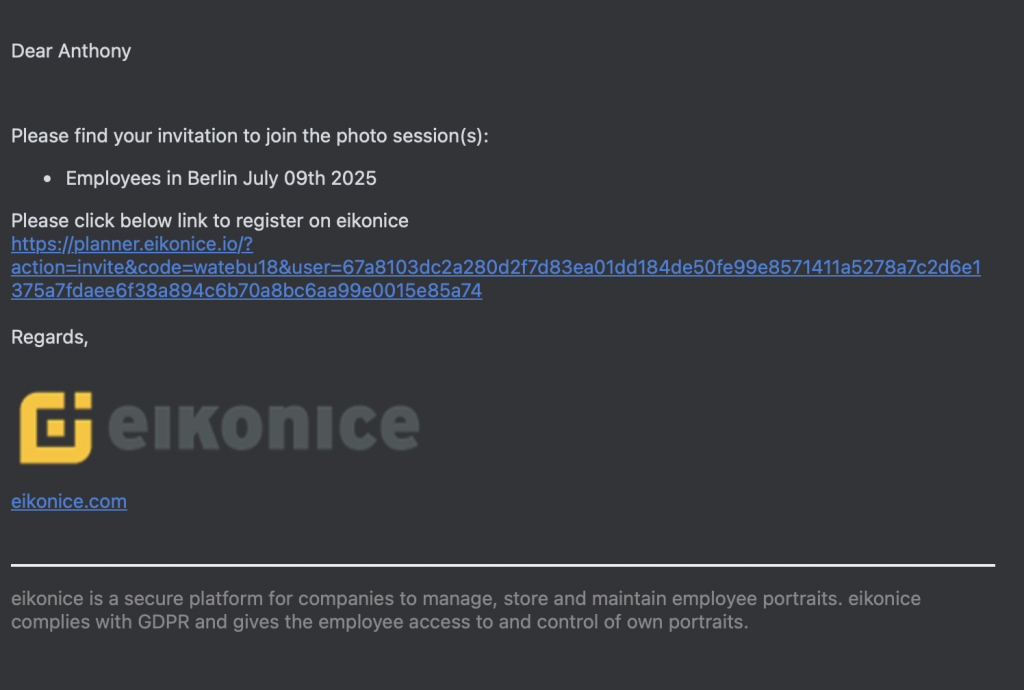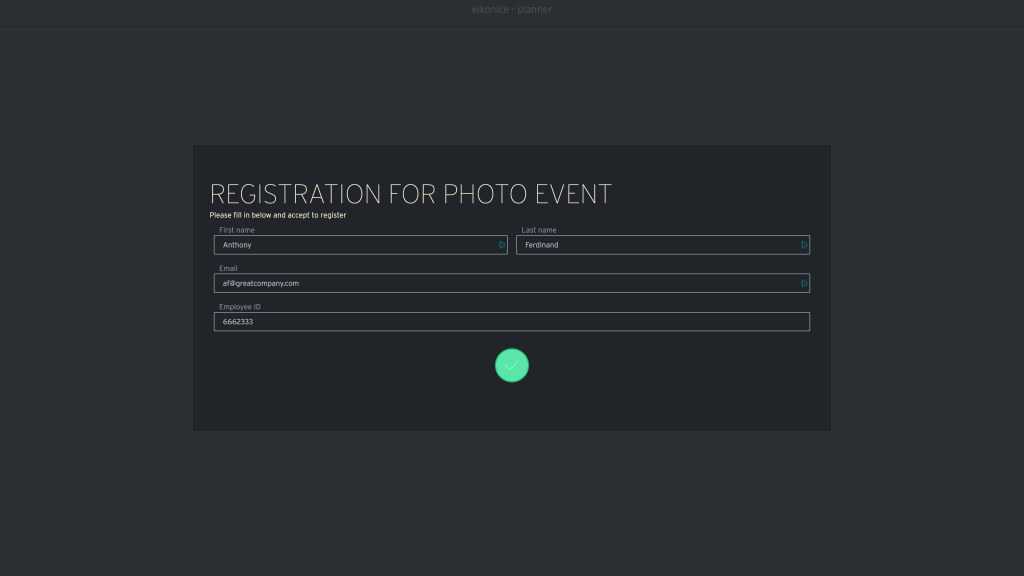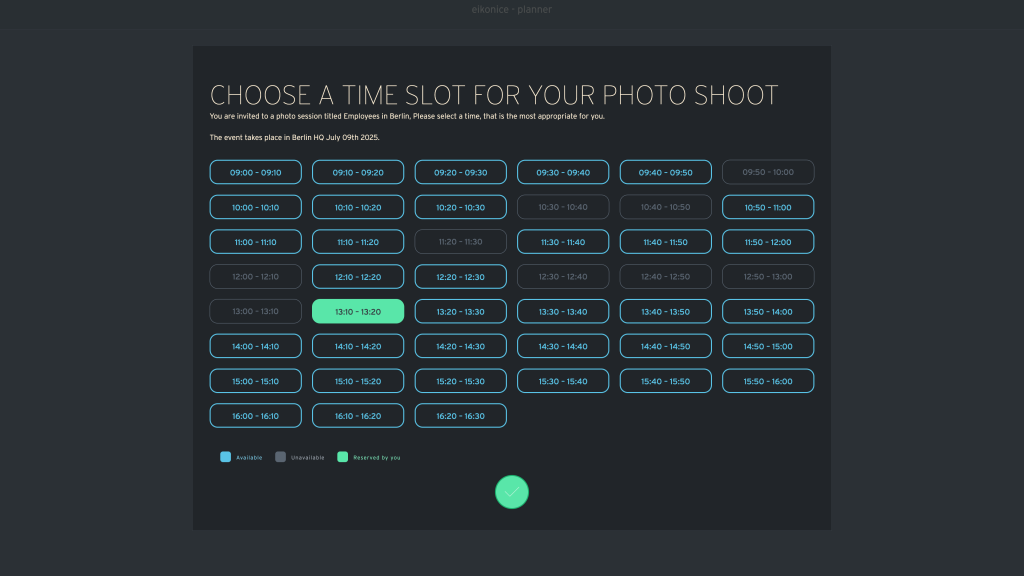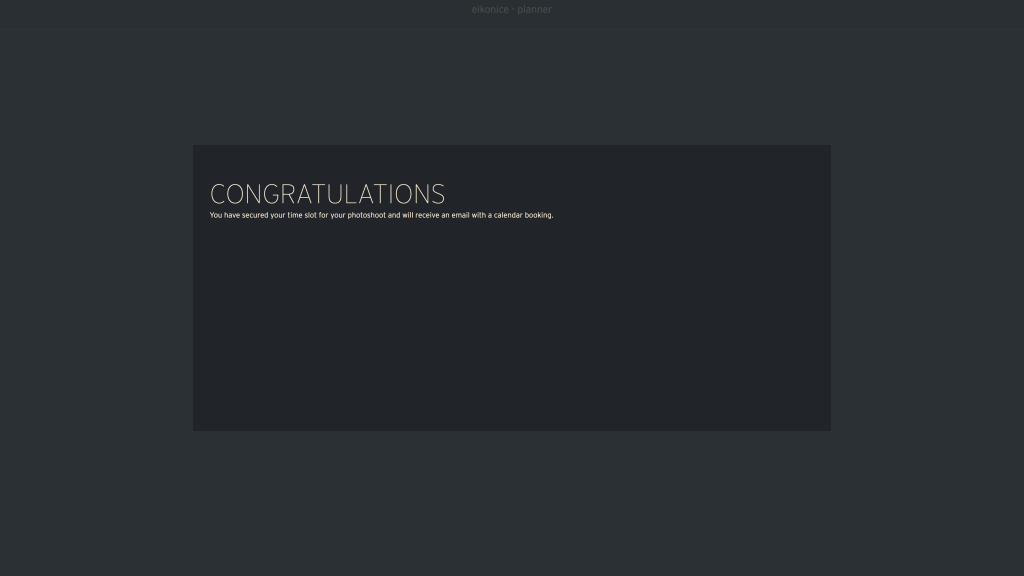Before anyone can signup for your photo event, they have to be invited to do so.
There are three ways to invite people to sign up: #
These three methods provide different ways to invite individuals to sign up for your photo event. You can choose the one that best suits your needs and preferences.
Share the invite link: #
One method to invite people to sign up for the photo event is by sharing the invite link directly with them. To do this, you can click on the blue copy-icon to copy the invite link. Then, open your organization’s email system and create a new email. Paste the copied link into the email body and send it to the relevant people. They can simply click on the link to access the signup page and register for the event.
Use the planner to send out emails: #
Another option is to utilize the planner feature, which allows you to send out automated emails to invitees. Begin by copying the email addresses of the individuals you wish to invite. Next, paste these email addresses into the designated field labeled “Email Addresses.” Afterward, click the round green “OK” button to initiate the process. The system will then generate automatic email invitations, including the signup link, which will be sent to the provided email addresses. Recipients can click on the link within the email to access the signup page and register for the event.
Upload a list of employees: #
The third method involves uploading a pre-existing list of employees to efficiently send out invitations. Start by clicking the “Upload list of employees” button. Prepare a Microsoft Excel sheet that includes columns for names and email addresses. It’s important to ensure that the column containing email addresses is titled “email” for proper recognition. Once you have the Excel sheet ready, upload it using the provided button. The system will process the uploaded data and send invitations to the listed employees. These invitations will include the signup link, enabling the recipients to easily register for the photo event.
The email to the employees #
This is an example email displaying what your invitees will get in their inbox:
Add personal information #
When they click the signup link, they are taken to the event signup page where they can fill out the necessary information
Select the timeslot #
Once they have entered their information, they get to select an available time slot. They can always return to this screen and change their selection.
After accepting the timeslot, they see a confirmation…
…and they receive an email in their inbox.