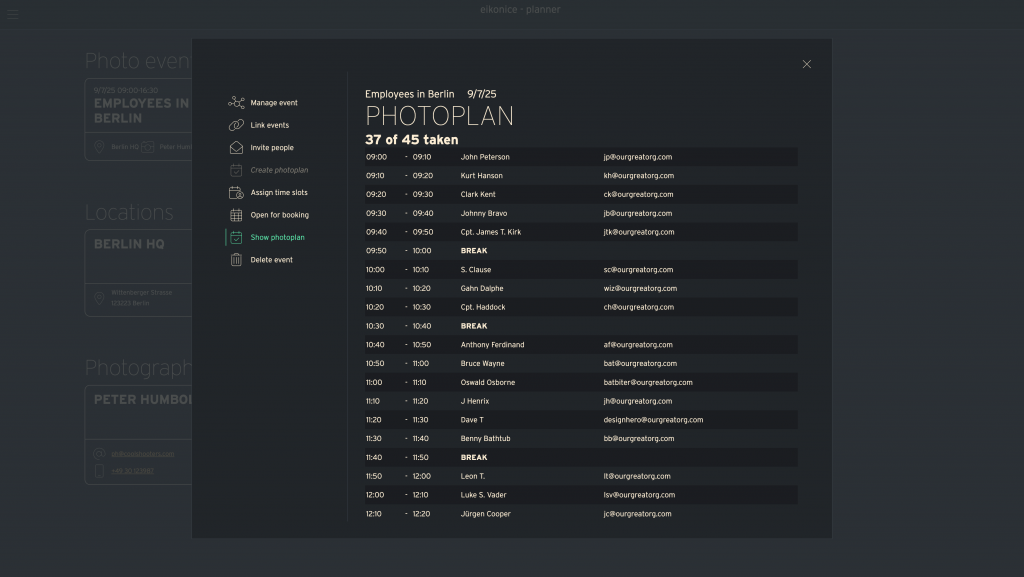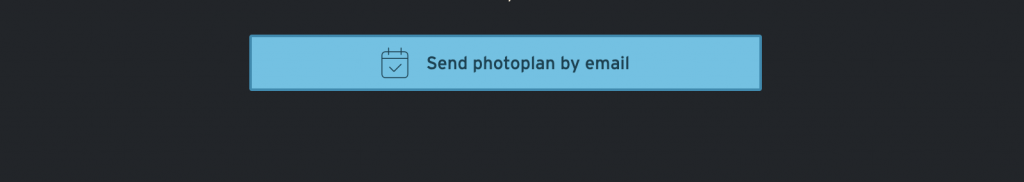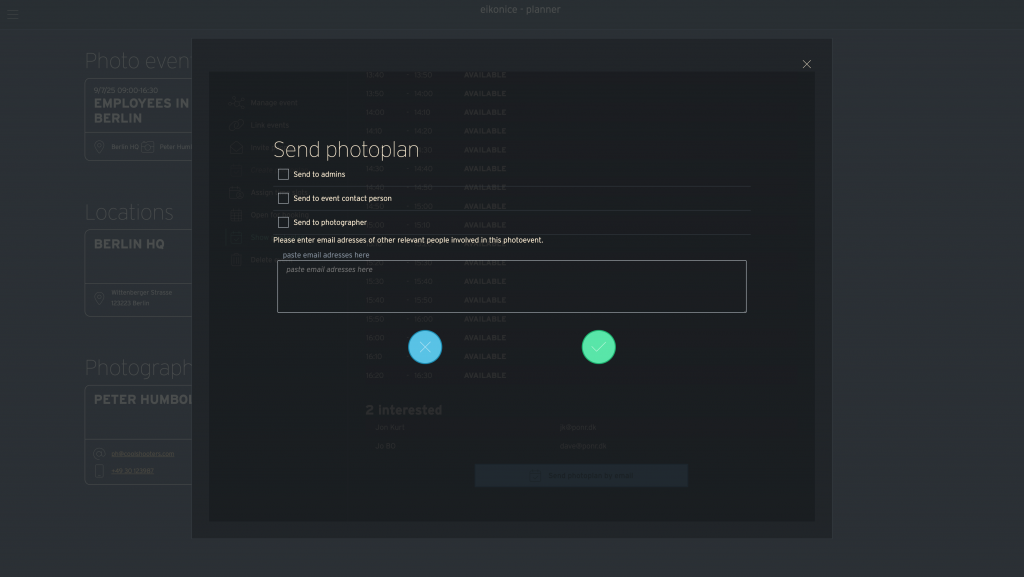Here you can get a complete overview over the photo plan for the photo event. Once you are satisfied with the plan, you can send it to all the relevant people: the photographer, the location contact person and any other you might choose. Just click the button at the bottom of the photo plan:
This opens the following screen:
Select who you want to send the plan to and click the green “OK” button.